The S4 PDA supports power charge by this socket only, do not support charge by USB. When power charging, screen would show the battery charging logo. If you do not get this logo after you connect the power adapter, please check all connections carefully.
Warning: Charging by Non Specified power adapter is forbidden.
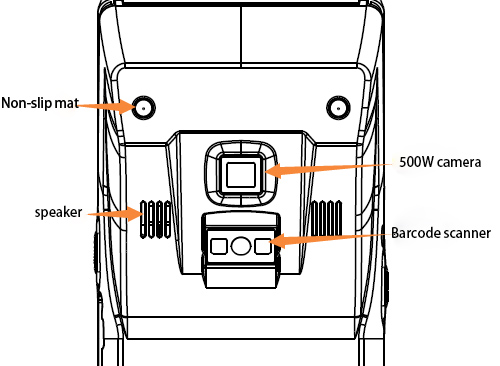
Product Features
1. Power Button
Short Press: Turn-on Screen / Turn-off & Lock Screen.
Hold Down: Hold down the power button 3-5 seconds to Power on the S4 PDA barcode scanner / Shut down or Restart the S4 PDA barcode scanner.
Note: If the machine hanged or no response, please hold down the power button for 10 seconds to Restart.
2. Scan Button
To work the 1D scanner which build-in at the rear of S4 PDA barcode scanner.
3. Return Key
Return to previous operator interface.
4. Main Screen Key
Hide all windows and show the main screen.
5. Menu Key
Have a quick view and get list of the operating Apps. You can choose or close the Apps.
6. Charge Socket
External diameter: 3.5mm
Internal diameter: 1.35mm
Input: 12V / 1.0A
7. Phone Out
This socket allows you to connect an earphone or external loudspeaker.
8. SIM Card Slot
Supports Micro card, 4G / 3G network.
Warning: Please shut down the S4 PDA barcode scanner before insert SIM card, otherwise the card slot would be damaged.
9. Camera
5,000,000 Pixel fixed focus camera. Supports mobile phone scavenging payment and 2D code scanned. 15CM is the best distance.
10. CCD Scanner
This device is option & is able to scan 1D barcode. This device would be very convenient for courier, store casher & stocktaking.
11. Receipt Printer
This is the 58mm high-speed Thermal Receipt Printer, which supports label print. Paper diameter is 57 x 40 mm.
To change paper, please open the paper cover, put in the thermal paper or thermal label, keeps a small part of paper out of the paper slot, and close the paper cover.
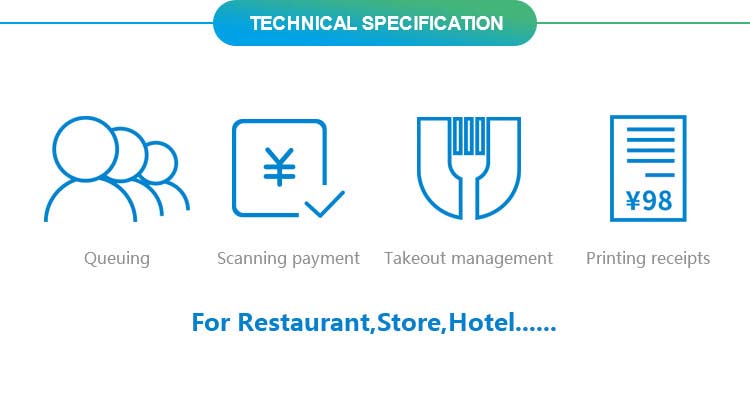


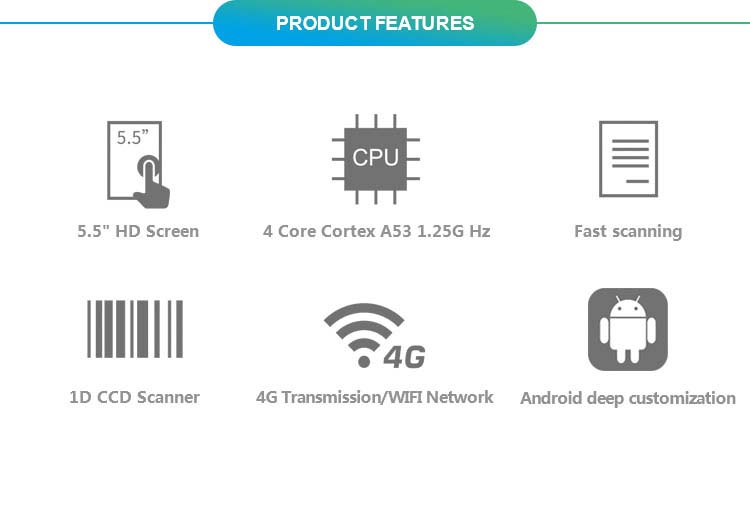

| Item | Spec |
| O/S | Android 6.0 |
| CPU | 4 Core Cortex A53 1.25G Hz /4 Core MTK80 1.3GHz |
| RAM | 1GB DDR3/ 2GB (Option) |
| Flash | 4GB Nand Flash/ 8GB (Option) |
| Display | 5.5" HD Screen, Highest Resolution 1280 x 720 |
| Touch | G+F Capacitive Multi-Touch |
| Camera | 5,000,000 Fixed Focus |
| Scanner | 1D CCD Scanner (Option) |
| Network | GSM900/1800 WCDMA2100 TD-SCDMA:B34 B39/ FDD-LTE:B1 B3 / TDD-LTE:B38 B39 B40 B41 |
| Bluetooth | Bluetooth 4.0 |
| WIFI | WIFI 802.11 b.g.n |
| Speaker | 1W Single Channel |
| Microphone | MIC Input |
| Button | Power button, Scan Button |
| I/O | Charging Socket, USB, SIM Slot |
| Battery | 7.4V / 5000mAh |
| Printer | 58mm Thermal Receipt Printer, Printing Speed 50mm/S, Work Life 50 Km |
| Paper Roll | Max Diameter 42mm |
| Power Adapter | Input: 100-240V/1.5A 50/60HzOutput: 12V 1A |
| Dimension | 209.2mm (L) x 87.4mm (W) x 51.7mm (H) |













